So I've completed week 3, and am still losing rapidly. I've added more exercise (both cardio and strength training) to my weekly regimen, and that is going well.
Another thing I've done is get my spreadsheet that I use for daily tracking nice and polished, with lots of automation in it. I thought for today's blog post I'd share a couple of screenshots of what my spreadsheet looks like.
First there's the primary screen:
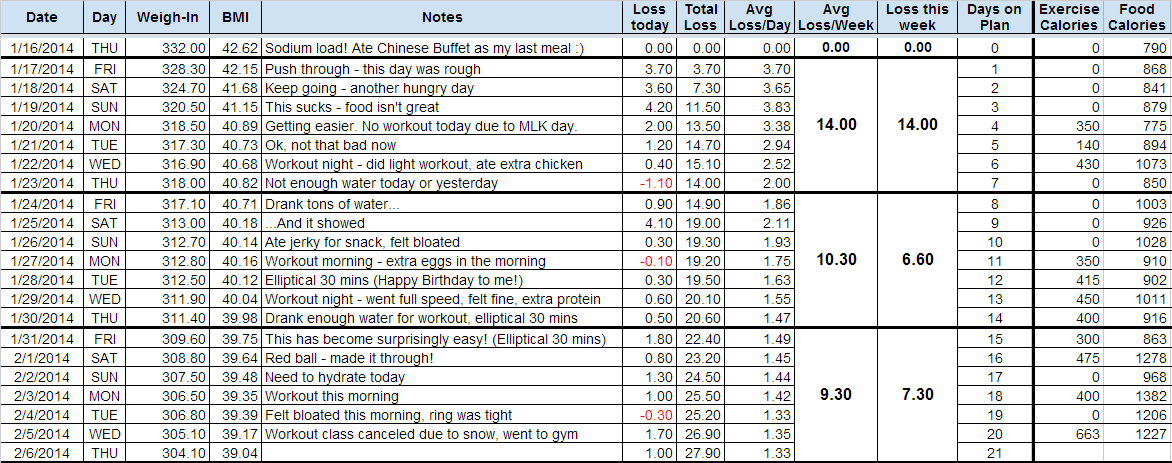 |
| Click for full-size |
On this page I input my weight every morning as soon as I wake up, and it does all the calculations (BMI, Loss today, total loss, avg, loss, and weekly total/avg losses). It even color codes the days I'm up. I input my food and exercise calories. I'm tracking all of this even though MyFitnessPal holds all this information, because I want to have more control over seeing trends.
Then I have a progress screen:
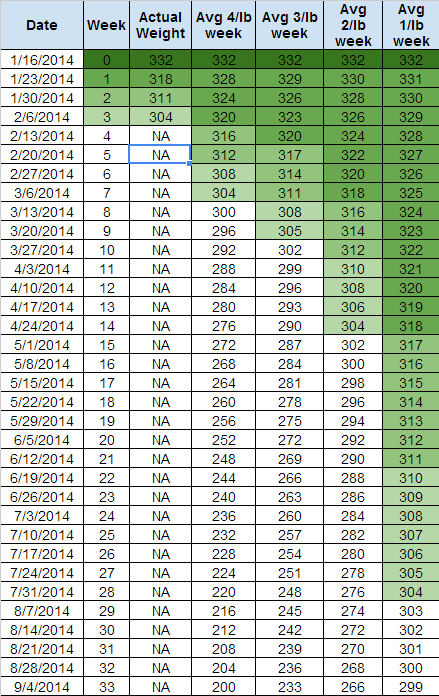 |
| Click for full-size |
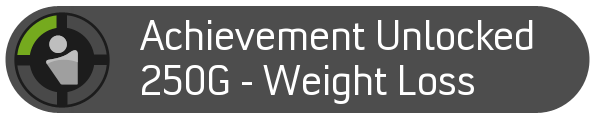
No comments:
Post a Comment